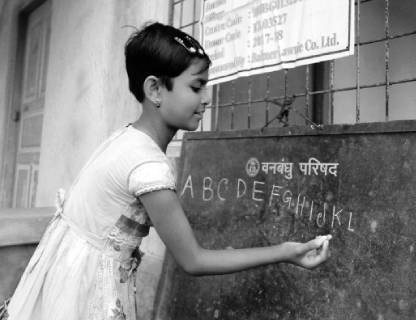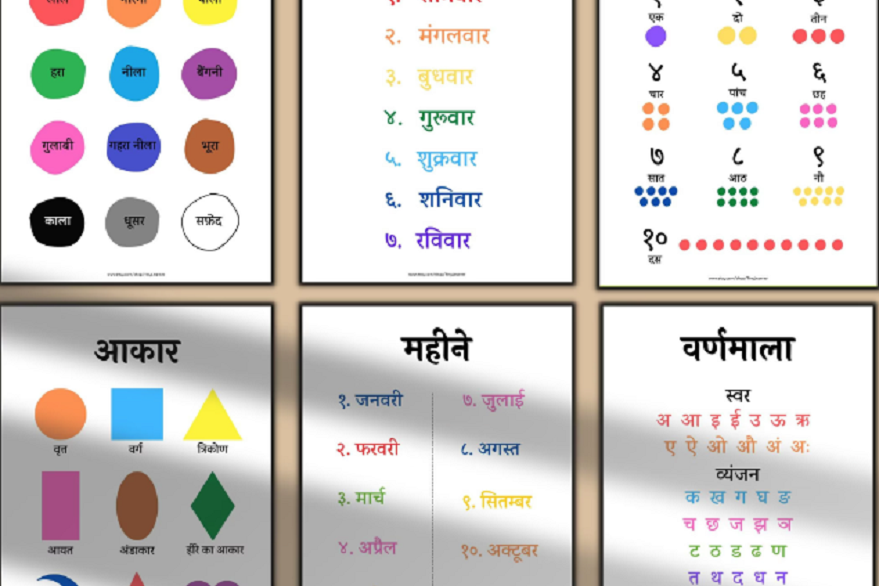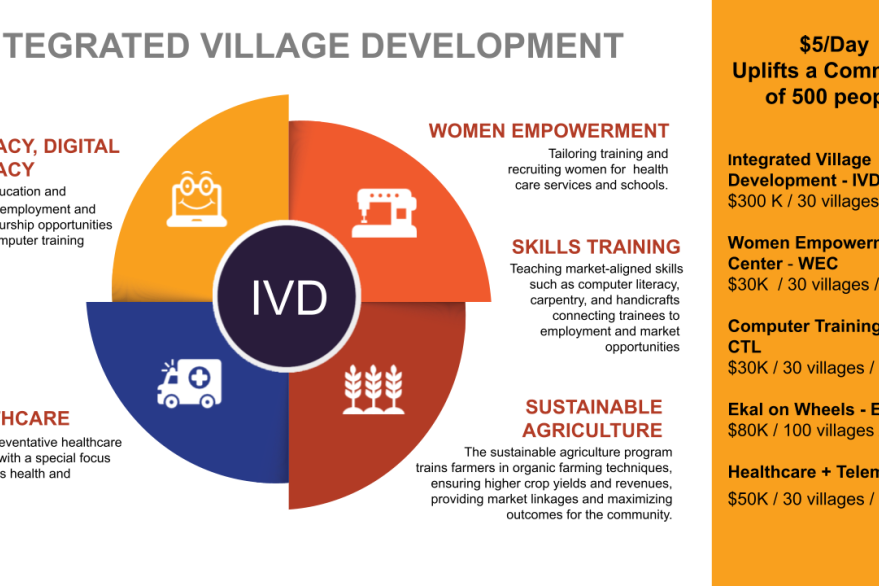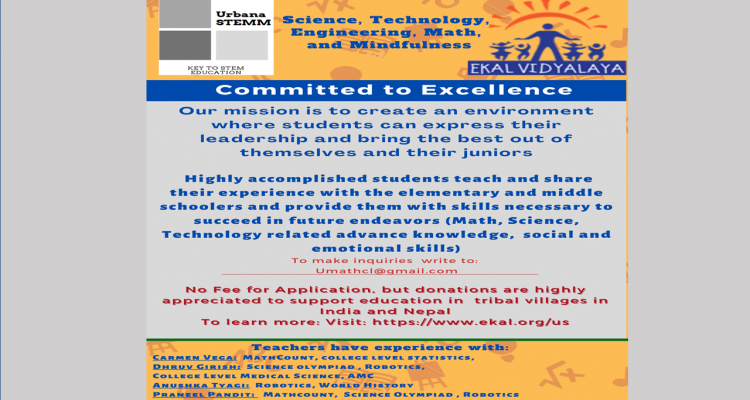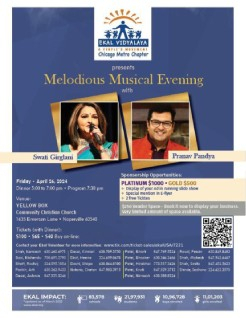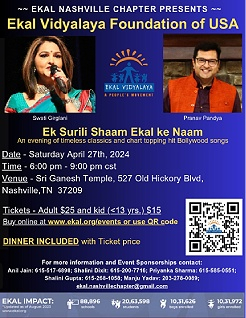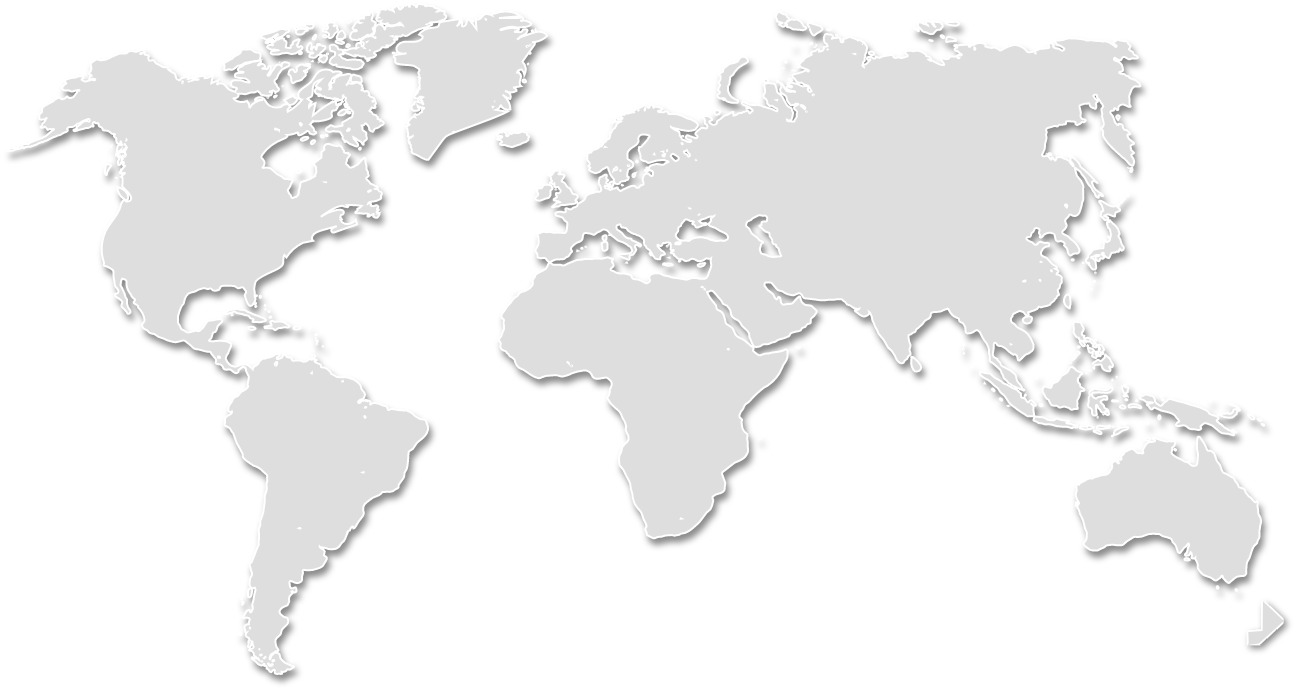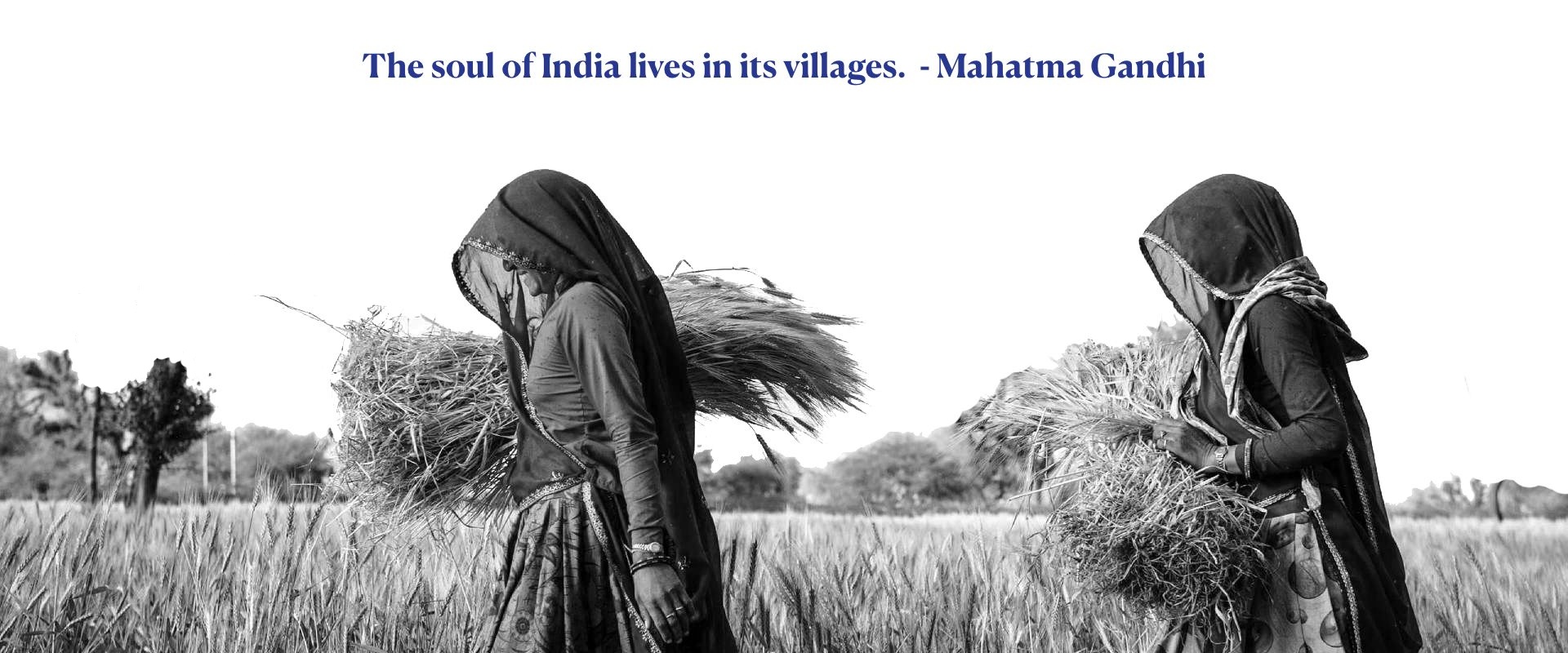Empowering Rural India’s Changemakers

We are Volunteer Driven
Our strong international network of hundreds of thousands of volunteers makes Ekal’s success possible.

We are Community Led
We think globally and communicate locally. Our programs are run by the people who live in the communities we work in.
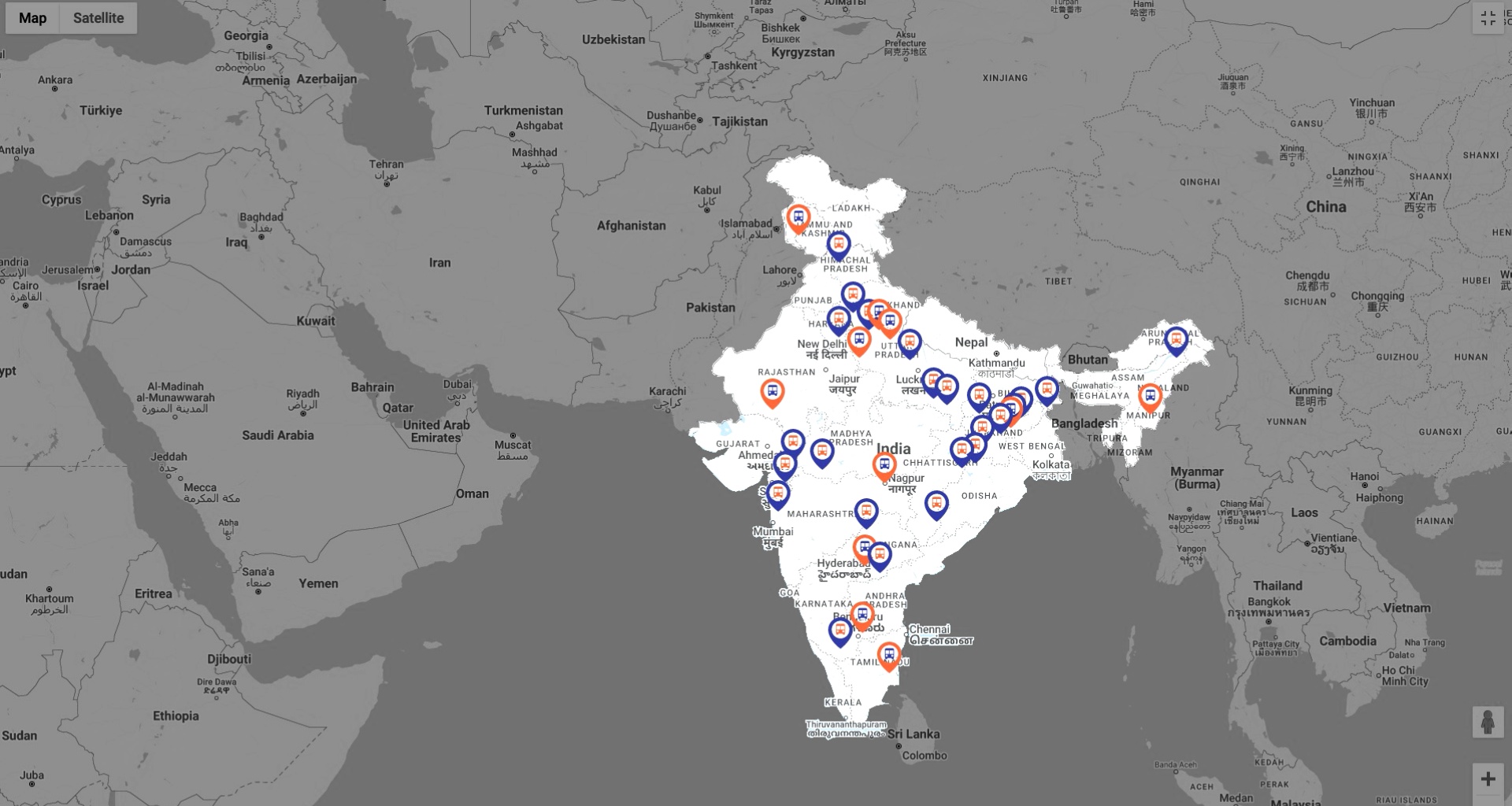
We are Data Informed
A strong foundation of monitoring and evaluation ensures operational and fundraising efficiencies